- Home
- Release Notes
- HCL IntelliOps Event Managemen...
HCL IntelliOps Event Management v1.0

RELEASE DETAILS
| Product Name | HCL IntelliOps Event Management |
| Version Number | 1.0 |
| Release Month | April , 2024 |
| Release Period (if release was phased) | April 2024-May 2024 |
The release notes capture the details of features and functionalities introduced in HCL IntelliOps Event Management (HCL IEM) as part of its first release version 1.0.For any queries/clarifications, please reach out to support.
Version 1.0 focuses on revolutionizing event management by harnessing the power of advanced algorithms and data-driven insights for resolving actionable with unprecedented speed, accuracy, and efficiency via Intelligent Event Correlation Engine .
Following are the newly launched features and functionalities as part of HCL IEM v1.0:
- Streamlined Authentication and Enhanced Security: HCL IEM supports SAML 2.0 integration, allowing seamless and secure authentication within the platform. With SAML 2.0 integration, users can authenticate themselves using their existing credentials from trusted identity providers, eliminating the need for separate login credentials, and enhancing user experience.
- Group Management for Enhanced Data Access Control: HCL IEM ensures Restricted Data Access and Customized Views in the User Interface using Groups. It plays a vital role in controlling data visibility within the main user interface, particularly in the Data View not only enhancing security but also streamlines user experience by presenting relevant data tailored to each user's needs.
- Topology-Based Alert Correlation: OOB correlation rules are available for Correlation of alerts based on relationships between entities defined in the system. It also enables an admin user to configure any other type of topology based correlation rules.
- Temporal-Based Alert Correlation: Leverages a robust correlation engine and condition and time based correlation for automatic grouping and mapping of alerts with an efficient Feedback System to avoid irrelevant alerts to actionable grouping.
- OOB NiFi Connector Management via IMM (Integration Management Module) Portal: Offers single-click connectors for seamless integration with leading element monitoring solutions, ensuring a comprehensive data ingestion via NiFi in real-time.
- Automated Noise Reduction: Filters out irrelevant data to reduce noise and focus on meaningful events. Rules can be configured over IEM console. It also provides maintenance window-based event filtering.
- Related Problems and Changes view of Actionable for Effective Diagnosis: Helps in addressing impact assessment for continuous improvement and prioritizes actionable based on their potential impact by identifying related open problems and changes for effective diagnosis.
- Automatic or semi-automatic ticket creation: HCL IEM offer integration with ServiceNow, to streamline actionable management process. Upon actionable identification, operator can either semi-automatically generate a ticket via HCL IEM itself or leverage the benefit of automatic ticket creation via ServiceNow. The integration also helps in fetching Ticket Updates and Work notes improving operational efficiency.
- Real-Time Interactive Visualizations: Provides user-friendly dashboards for real-time interaction with Metric View, Service View, and Topology View. Data view is available for raw events, noise events, events, alerts, and actionable. Data view provides comprehensive overview of events, alerts, and actionable items, enabling efficient monitoring and decision-making. This screen typically includes detailed information such as severity levels, timestamps, affected components, and associated actions for each event or alert. Its purpose is to enhance operator visibility and facilitate timely responses to actionable within the IT environment.
- ChatOps Driven Collaboration: Enables quick chat and collaboration with the team for efficient communication thereby reducing MTTR along with automated notifications to operators for assigned actionable, providing seamless integration with AEX (AI Driven Employee/User Experience)
- Cost Saving Views: Maximizing Operational Efficiency and Resource Utilization by driving Cost Savings and Services details with an Integrated Dashboard View of System-Wide Data Ingestion.
HCL IEM collector refers to effectively gathering data from diverse sources, providing a wide range of single click, custom integrations compliant with the industry standards for connectors and APIs. The events, data and performance connectors are developed in Apache NiFi. These OOB NiFi connectors can be leveraged for data ingestion managed by IMM (Integration Management Module) Portal. IMM is an integration gateway of IntelliOps Event Management which is used for 3rd party tools integration and ingesting event, performance, and configuration data into IntelliOps Event Management for performing event management functions.
The flow explains the end-to-end configuration of HCL IntelliOps Event Management along with required integrations to get a tenant onboarded. HCL IntelliOps Event Management is deployed on Google Cloud Platform. The Integration Management Module (IMM) and Apache NiFi is deployed on customer environment.
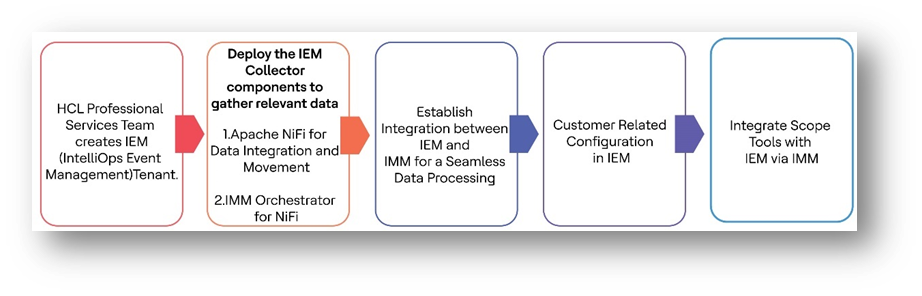
Following are the limitations/restrictions with respect to the features and functionalities released as part of HCL IEM v1.0:
- Default data retention for user generated chat data is now 12 months.
- Data Capturing on Use cases using Message Save or Question Update is now restricted to Absolute values.
- For each device/customer there will be 10 events per day ingested on SaaS platform and each data point size is considered as 2 KB.
- As per the fair usage policy 300 Event per Device per Month (Per Customer) is the capping.
- There is an assumption of 20 correlation rules per customer.
- Queries marked as use case with Intent should be limited to Valid Use Cases only.
HCL IEM is hosted on Google Cloud Platform and utilizes SaaS services. System Requirements are applicable only for IMM, a gateway component of IntelliOps Event Management System.
System Requirements for IMM
Supported OS for IMM
- Linux RHEL 8.x
Supported Web Browsers
- Microsoft Edge: Current or previous version
- Mozilla FireFox: Current or previous version
- Google Chrome: Current or previous version
- Safari: Current or previous version
Hardware Sizing Recommendation
- 2 Web servers & 2 DB servers are required with below configuration:
- WebServer: 2CPU, 4GB
- DB Server: 4CPU, 8GB
Port Requirement for IMM
- IMM KRS Service -4000
- IMM API Service - 4100
- IMM Web Portal - 4200
- IMM Orchestrator Service - 4300
System Requirements For NiFi
Apache NiFi can run on something as simple as a laptop, but it can also be clustered across many enterprise-class servers. Therefore, the amount of hardware and memory needed will depend on the size and nature of the dataflow involved.
The data is stored on disk while NiFi is processing it. So NiFi needs to have sufficient disk space allocated for its various repositories, particularly the content repository, flowfile repository, and provenance repository. NiFi needs to be configured according to the following system requirements:
Supported OS for NIFI
- RHEL 8 (Recommended) Requires Java 8 or Java 11
Supported Web Browsers
- Microsoft Edge: Current & (Current - 1)
- Google Chrome: Current & (Current - 1)
- Safari: Current & (Current - 1)
Hardware Sizing Recommendation
NiFi is designed to take advantage of:
- all the cores on a machine
- all the network capacity
- all the disk speed
- many gigabytes of RAM (although usually not all) on a system
Hence, it is important that NiFi should be running on dedicated nodes. Following are the recommended server and sizing specifications for NiFi:
- Minimum of 3 nodes
- 8+ cores per node (more is better)
- At least 8 GB
- 6+ disks per node (SSD or spinning)
| Required Sustained Throughput | Minimum Hardware Requirement |
|---|---|
| 85 events per second |
|
| 114 events per second |
|
Port Requirement for NiFi
The following ports are required for internal communication:
- Nifi remote socket port = 10443
- Nifi web https port = 9443
- Nifi cluster port = 11443
- Nifi cluster load balance port = 6342
- Nifi zookeeper connect port=2181, 2888, 3888
HCL IntelliOps Event Management can help an enterprise in its ambition to simplify and automate its IT Operations with the shortest time-to-value approach. With robust correlation and detection capabilities powered with the best in line AI algorithms and efficient integration management module, it minimizes human intervention with the goal of automating the process of automation itself, reducing implementation cycles to speed up ROI realizations and improve business outcomes. With our elaborate Event Management product , the operations team never misses critical or outage scenarios at the right time. This ensures availability of critical business services and infrastructure for an organization and learns from recurring scenarios to address common issues.
For any queries/clarifications, please reach out to us on Support.
