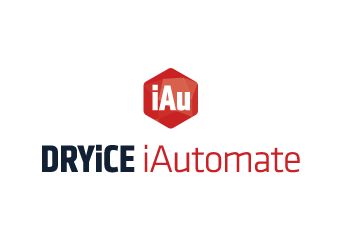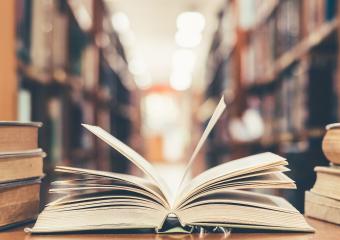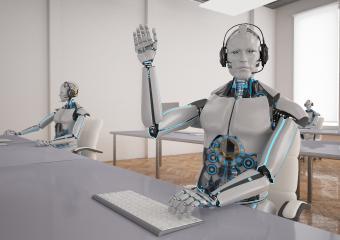DRYiCE Optimizer
ROI Calculator for our AI Ops Products
Calculate the value that DRYiCE AEX, DRYiCE iAutomate, DRYiCE MyCloud, DRYiCE MyXalytics, and DRYiCE OptiBot can deliver for you. Type-in your IT landscape configuration and get detailed cost analysis to discover your potential savings.
Calculate here
12
Years
EXPERIENCE INAI LED R&D
283
CUSTOMERS ACROSS US,EUROPE AND ASIA
22
Years
Complex Global IT Ops Management Experience
23
Awards and Recognitions
1636
AI Enthusiasts Driving Innovation
R&D
Partnering with World’s best AI Research labs
Global Presence
Across US, Europe and Asia
30
Patents Received
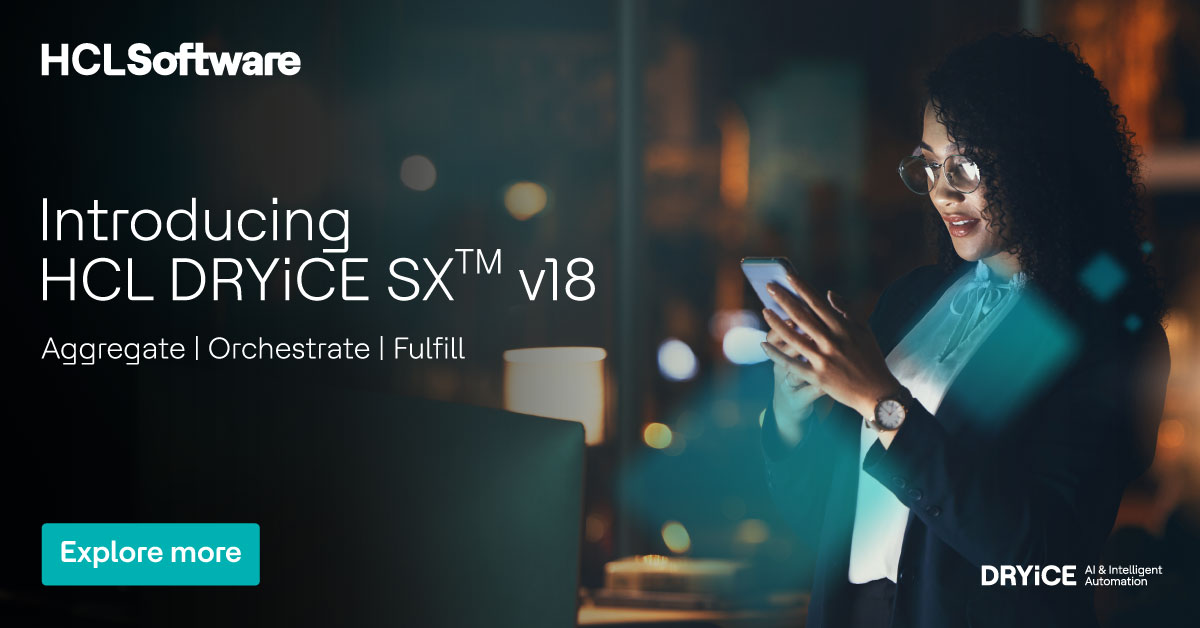




 MyXalytics
MyXalytics MyCloud
MyCloud Lucy
Lucy iAutomate
iAutomate intelliOps
intelliOps iObserve
iObserve Connect
Connect Field Service Management
Field Service Management ROAR
ROAR Gold BluePrint
Gold BluePrint SX
SX iControl
iControl