- Home
- Release Notes
- DRYiCE iControl v1.7.1
DRYiCE iControl v1.7.1
RELEASE DETAILS
| Product Name | DRYiCE iControl |
| Version Number | 1.7.1 |
| Release Month | January , 2021 |
| Release Size (KB/MB/GB) | 9 MB |
The iControl product provides the business context to operational events by linking applications, business units, and products to a business process flow delivering products or services to an endpoint. It resolves the challenges with data sanity/accuracy to enhance the performance observability and add predictive analytics through machine learning and a growing list of dashboard widgets. The following document details changes within the release (version above).
Duration Observation Widget
A new Duration observation ‘bar’ widget has been added and displayed in observation drill-downs. As with other observation widgets, the Duration ‘bar’ can also be ‘pinned’ to dashboards if required.
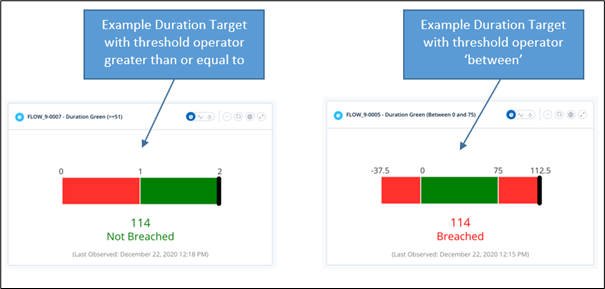
As part of the next release, further ‘latest observation’ widgets will be released for Target types Cut-off and Uptime.
Other New Features and Enhancements
In total there were 141 JIRA tickets completed including enhancements, improvements, new fixes, and features added as part of this release. Below are the key highlights.
- Moved splunklib dependency to lib folder and 3rd party dependencies to application bin/lib directory to meet AppInspect requirements.
- Imported new Domain Packs. Industries included are as follows:
- Financial Services: Investment Banking
- Financial Services: Retail and Corporate Banking
- Financial Services: Transaction Banking
- Healthcare
- Information Technology
- Insurance
- Life Sciences
- Manufacturing
- Oil and Gas
- Retail and Consumer Packaged Goods (RCPG)
- Transportation
- Utilities
- Added the ability to pre-select the required Domain Pack industry for each implementation, so when the user selects to create a Domain Pack flow, they are offered with flows only within their own industry sector.
- Rewrite of the backend components and functions to implement modelling abstraction (ORM) from the monitoring systems data, therefore facilitating multiple monitoring tool data sources.
- Updated Splunk (iControl) dashboards to include lifecycle errors.
- Adjusted size of header in pop-up widgets to allow for full description to be displayed.
- Amended pop-up widget time-out to allow for more time to move from target list to widget details.
- Temporary change to the observation drill-down form displaying two observation widgets. This will be further enhanced in the next release to improve warnings and breaches analysis, giving access to upstream/downstream dependencies.
- Adjusted the count observation widget current value (black line) position to better reflect value.
- Updated the pop-up target list (on the Flow widget) to highlight the currently selected target.
- Added target reference and description to edit form header to identify the target being edited.
- Added data stream name to edit form header to help identify the data stream being edited.
- Added base search name to edit form header to help identify the base search being edited.
- Added ‘click here to view’ tip when mousing over pop-up observation widget.
- Improved throughput target validation (Allows only positive numbers).
- Improved duration target validation (Allows only positive numbers).
- Improved UX display of start/end and Between/And fields layout in target create/edit form.
- Amended the observation graph widgets so that mouse wheel scrolls horizontally not vertically.
- Improved UX on adding multiple thresholds to targets, threshold fields re-populated with existing values when adding a new threshold.
- Revised tooltips for targets and flows in target drill-down lists and the target performance page to display only relevant details and remove duplications.
- Operator (threshold) descriptions in tooltips/drilldowns aligned to descriptions in target edit form.
- Updates to dimension endpoints to improve performance.
- Target Performance list and drilldowns amended source of data for performance improvement.
- Uptime widget lane headers changed from names to refs to align correctly (Names appear as tooltips).
- Amended monthly target edit form visualisation and threshold configuration to align ‘Calendar days’ and `Business days’ user experience and removed from start/end of month drop-down.
- Amended days selection for monthly targets to allow for the selection of days within the ranges 1st (1) to 28th (28) as well as Last day (-1) to 28th to last day (-28).
- Added dependencies (warnings) details to target performance data to facilitate display of dependency details in target drilldowns (to be implemented in the next release).
- Amended order of lifecycle/queue processing execution to improve performance.
- Amended target thresholds to allow for start times after the 24:00:00 for the day(s) selected to facilitate correct historical reporting of targets where process completes in the early hours.
- Removed additional (yet to be implemented) widget icons in target summary widget headers.
- Improved Count type targets to allow only integer threshold values.
- Added Group Ref to Groups to facilitate future ‘golden source’ data provided by a 3rd party system.
- Amended the Flow Performance and Target Performance lists (and drilldowns) to only call the targets list from the backend, if they have not already been loaded for performance improvement.
- Fixed issue where some cut-offs were not being displayed on widgets due to datetime field corruption. Backend now ensures that all threshold datetimes are supplied in the correct format.
- Fixed issue where targets were not being linked to applications when creating a new data stream.
- Fixed issue where processing of some events outside of the active window was resulting in null target performance being recorded in the historical data.
- Fixed issue with the web designer page whereby on accessing the page to edit a flow the page was rendering twice, doing a double-take.
- Fixed constraints for cut-off and uptime observation widgets. Cut-offs only have a deviation observation widget whereas uptimes only have a value observation widget.
- Fixed Current/Historic Target Performance widget issue, where changing the historic timeframe was not updating the widget unless you changed back to current in between.
- Fixed issue with latest observation widgets displaying large numbers.
- Fixed issue with amending widget filters whereby cancelling multiple filter changes was only cancelling the last filter change before saving. It now cancels all changes (since last save).
- Fixed cut-off Swimlanes widget whereby when more than 6 lanes were displayed, the top row was being cut-off by the header above.
- Fixed issue whereby the threshold (red line) was not displayed on the visualization when creating/editing targets, if the threshold was set at a time greater than 23:59:59.
- Fixed display of correct ‘latest’ status on Historic Uptime Performance widget.
- Fixed monthly target visualisation display so that days of week displayed when ‘Days of Week’ selected.
- Fixed last day selection for monthly targets which caused errors to be logged when in a month with less than 31 days.
- Fixed issue where cut-off targets were unable to action events received outside of the active period. Now cut-off targets are able to action events irrespective of the time received.
- Fixed issue with monthly ‘Days of Week’ targets where certain threshold settings were unable to be saved even though they were valid and should have passed validation.
- Fixed bug whereby targets edit form would crash if switching from ‘Days of Week’ to ‘Calendar days’ or ‘Business days’ (or vice versa) after creating one or more thresholds. Now it asks the user “are you sure?” and switches after first deleting previously created thresholds.
- Fixed issue where ‘Filter by’ being temporarily stored, refreshing iControl or opening a new instance would display the widget without the previously saved filter.
- Fixed error where user was unable to save a daily individual target where end time > 24:00:00.
- Fixed separate but related error where user was unable to save a daily continuous cut-off target where active period duration set greater than 24 hours, is only a limitation that applies to individual targets.
- Fixed limitation whereby only the creator could delete a Base Search. Now any user with Application Manager permissions can delete a Base Search even if they are not the creator.
- Fixed visualisation error whereby header filters were appearing on dashboard observation widgets.
- Fixed error with monthly targets where user could not enter an earlier start day with a later time.
- Fixed bug where target active periods were incorrectly calculated across weekends.
- Fixed issue where system was unable to process target observations if the associated data stream had a filter field selected (metricKey) without the user defining a RegEx filter for incoming events. Now the user can enter a metricKey filter without having to define a RegEx and observations/events will be captured.
- Fixed issue where Dependency lifecycle change required at end of active period and active period set to the end of the day.
- Fixed issue where dimensions were not being deleted, only temporarily removed during the session.
- Increased front-end code test coverage from 75.65% lines to 76.71% lines and 76.92% statements.
- New patches (15, 16, and 17) required for release 1.7. Patch 15 converts target performance to align with new queue storage method. Patch 16 converts acronym/field name updates. Patch 17 adds dimensions to the target performance table to align with performance improvement changes.
- Fixed intermittent issues with Patch 9 execution to allow for reliable re-running of patches (if required).
- Upgraded various packages used by iControl to remove security vulnerabilities.
- Various bug fixes and UX improvements.
DRYiCE iControl dependencies:
- Splunk Machine Learning Toolkit v5 (for Splunk 8) or v4 (for Splunk 7.3.4)
iControl is a product within the emerging market sector of Operations Intelligence – Technology solutions that leverage analytics to help end-users continuously observe and manage business operations in real-time.
iControl forms part of a combined software and services solution developed by HCL DRYiCE around “Business Process Observability” which enables its customers to observe, measure, and report on the impact of IT performance in delivering business outcomes. Today iControl is primarily used by the project teams as an implementation tool.
Business Process Observability enables end users to observe business relevant targets on a real-time basis and take informed actions accordingly. It is used by Operations technology staff on a day-to-day basis to ensure the smooth running of the critical business flows to deliver end product outcomes.
Key elements of a Business Process Observability implementation are to:
- Define a visual “flow” for the end-to-end business process
- Define service-level targets to set expected performance for key points within the flow
- Associate these targets with metric data provided from underlying monitoring
- Calculate real-time service-level performance and capture variance from expected levels
For sales-related inquiries, please reach us at support.dryice.ai@hcl.com
