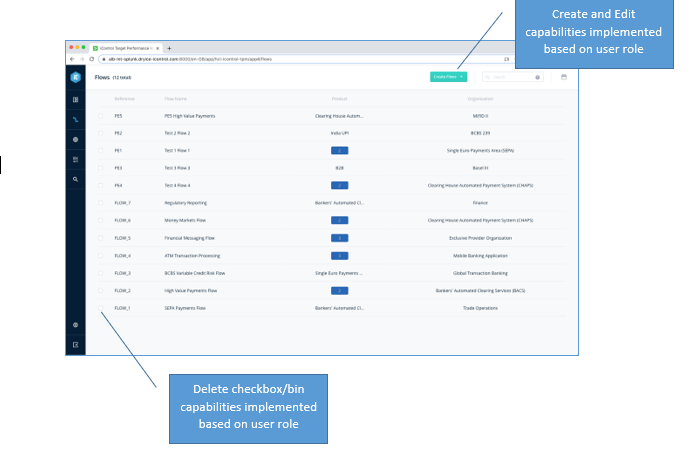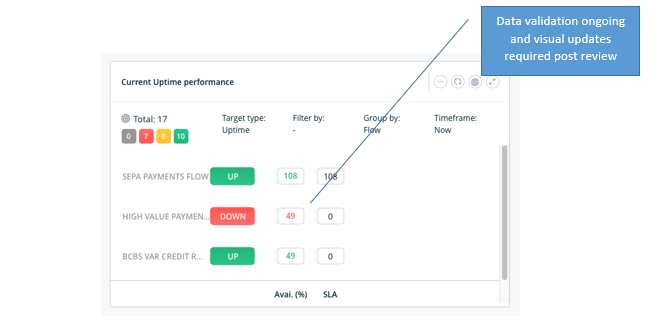- Home
- Release Notes
- DRYiCE iControl v1.2
DRYiCE iControl v1.2

RELEASE DETAILS
| Product Name | DRYiCE iControl |
| Version Number | 1.2 |
| Release Month | March , 2020 |
iControl product provides business context to operational events by linking application, business units and products to a business flow supporting delivery of a product or service to an endpoint. iControl resolves the challenges with data sanity/accuracy to enhance the Target performance monitoring and add predictive real-time monitoring through machine learning and a growing list of dashboard widgets.
In total there were 135 JIRA tickets completed including enhancements, improvements, new fixes and features added as part of this release. Below are the key highlights.
-
Updated Flows list and view details pages, implemented role based security access to create, review, update and delete features.
-
Implementation of Target Uptime widgets:
- Updated dimensions list pages, implemented role based security access to view, create and edit features.
- Updated dimensions list pages, implemented role based security access to view, create and edit features.
- Added new Flow details page with core viewer access permissions, access via Flows list and target view details pages, implemented authorization access to web designer page based on user roles/capabilities.
- Added access to iControl Systems Settings via the iControl Settings menu.
- Implementation of authorization for training of predictive models.
- Further development of Python 2/3 code compatibility changes for Splunk 7.3.2 and Splunk 8.
- Redesign of iControl users access, limited list to known iControl users for Owner and Group admin.
- Added Product and Organisation to search filters in the Flows list.
- Removed individual dimension endpoints and consolidated into a single future proof endpoint.
- On accessing the target view and edit details pages the up-to-date target details are reloaded.
- Revised styling of common and unassigned targets on flow widgets to reflect current status.
- Updated target view screen to display real-time target observation widget as well as target details.
- Implemented ‘auto’ user identification and addition to iControl users list on login to iControl dashboard.
- Users , Groups and Roles lists displayed in (names) alphabetical order.
- Dimensions (App, Geo, Org, Prd, Sev) lists displayed in (Value) alphabetical order.
- Displays the targets, data streams and base searches lists immediately if local store exists, updates the latest list on endpoint completion.
- Update to country national holidays lists.
- Fixed issues with translating date formats for cut-off date times (e.g.: ‘Fri Feb 14 13:32:44 2020’).
- Fixed iControl users list, able to display the full list of users, not limited to 100 users.
- Implemented deletion of existing predictive model when model edited or new algo selected.
- Fixed issue with historical time stamping of Target performance calculations.
- Implementation of Registration and Un-register functions to add/remove iControl users.
- Fixed issue with intermittent Base Search access, create and edit authentication issues.
- Remove monitoring errors on service initialization.
- Fixed Geography and Organisation dimension endpoints, sending blank instead of empty strings.
- Fix to remove production of duplicate dimensions when saving a standard (non-domain) flow.
- Updated splunkonlyusers to include roles mapping to facilitate iControl create user function.
- Added can/cannot edit roles flag to splunkonlyusers to facilitate LDAP/Active Directory integration.
- Automation test stability improvements.
- Fixed iControl user without roles access issue whereby endpoints fail authentication.
- Fixed issue with updating (saving) flow details where flow has many associated draft targets.
- Fixed issue with updating (saving) targets from within the targets list whereby target is assigned and unassigned at the same time.
- Fixed issue with modifying a flow and not being able to access the correct target list drill-downs.
- Fixed issue where authorized users (owners and operators) unable to create or update calendars.
- Fixed issues with calendar selection where default calendar selection required, default calendar selection not required, and where there are no calendars configured for a specific city/time zone.
- Fixed issue with switching from daily to monthly target and not clearing previously selected days/months from thresholds.
- Fixed validation issues that allowed out of threshold cut-off continuous targets to be created.
- Fixed issue with ability to display empty users/groups list pages.
- Fixed inconsistency between display of the calendar list rollout on the Flows and Targets lists.
- Fixed Create User function to select/display existing iControl roles (previously defined within Splunk) to the create user modal to allow for confirmation prior to creating (registering) the user.
- Fixed Create User function to allow for management of the associated roles based on the ‘can edit roles’ status within the endpoint, to allow for external (only) management of iControl roles.
- Fixed target view page breaking if target not associated to a valid calendar.
- Reversed list order of Flows to align with Targets list, last flow added appears on the top of the list.
- On creating a new flow, target, data stream or base search user returned to view details page to confirm details entered, not now returned directly to list page.
- Widget filters visualization corrected, displayed as checkboxes instead of looking like radio buttons.
- Various bug fixes and UX improvement.
- Improved transformation for event date format processing.
- Rotation of the iControl logs to manage size and access.
- Refactoring of observation processing to improve speed of observation and up-time widget access.
- Refactored Target, Data Stream and Base Search lists to improve speed.
DRYiCE iControl dependencies:
- Splunk Machine Learning Toolkit.
iControl is a product within the emerging market sector of Operations Intelligence – technology solutions that leverage analytics to help end-users continuously monitor and manage business operations in real-time.
iControl forms part of a combined software and services solution developed by DRYiCE around “Business Flow Monitoring” which enables its customers to monitor, measure and report on the impact of IT performance in delivering business outcomes. Today iControl is primarily used by the project team as an implementation tool.
Business Flow Monitoring provides real time monitoring against business relevant targets. It is used by Operations technology staff on a day-to-day basis to ensure smooth running of the bank’s critical business flows to deliver end product outcomes.
Key elements of a Business Flow Monitoring implementation are to:
- Define a visual “flow” for the end-to-end business process
- Define service-level targets to set expected performance for key points within the flow
- Associate these targets with metric data provided from underlying monitoring
- Calculate real-time service-level performance and capture variance from expected levels
For support related inquiries, please reach us at support.dryice.ai@hcl.com